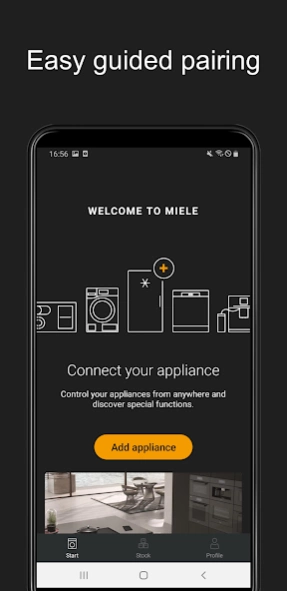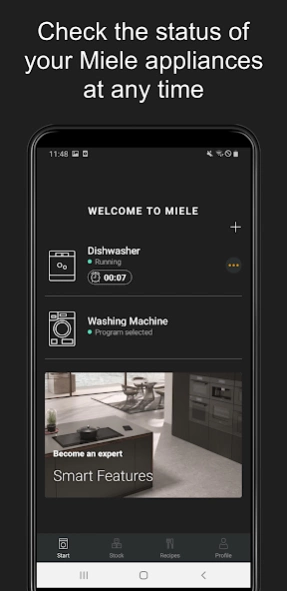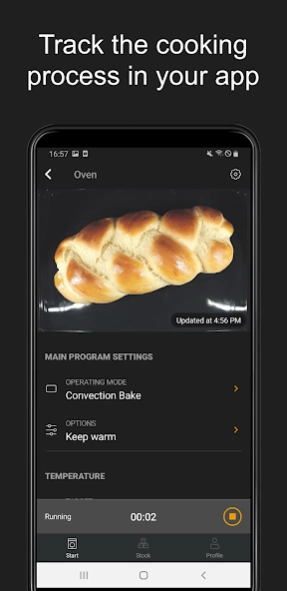Miele app – Smart Home 4.12.1
Free Version
Publisher Description
Miele app – Smart Home - Smart Home app for your appliances - mobile control, status requests, and more
Smart Home for the household: the Miele app gives you mobile control of your Miele domestic appliances and lets you keep track of everything.
Smart Home – Miele app highlights:
• Mobile control of domestic appliances: operate your domestic appliances conveniently via the app.
• Request the appliance status: can I add more laundry? How long does the program have left to run? With the app, you can keep an eye on your appliances at all times.
• FoodView: keep track of the cooking process in your oven at all times. The camera inside the oven compartment sends images to your smartphone – no matter where you are
• CookAssist: perfect roasting results with TempControl cooktops thanks to the step-by-step instructions in the Miele app.
• Recipes: find inspiration for cooking and baking with delicious recipes and how-to videos.
Download the Miele app now and discover the Smart Home functions for your household.
MobileControl – control domestic appliances from a mobile device
With MobileControl, you can control all network-enabled Miele domestic appliances quickly and conveniently using your smartphone or tablet. This means you can access your washing machine, dishwasher, or oven at any time and select the program, the start pre-selection or other options, for example.
FoodView – how are things looking in the oven?
A camera integrated into the ceiling of the oven shows you what your food looks like via your smartphone or tablet. If you need to, you can also adjust the function settings on your networked oven remotely via your mobile device.
CookAssist – the secret to perfect roasting results
Miele CookAssist not only helps you to cook the perfect steak, it is also available for a wide range of other dishes. Thanks to the step-by-step instructions in the Miele app, temperatures and cooking durations are automatically transferred to the TempControl cooktop. All you need to do is confirm the settings.
Food Service – order conveniently online
So that you can cook the desired recipe as soon as possible without any great effort, simply order the food you need online directly via a link within the app. To do this, select the recipe you want to cook and a link directs you to online retailers.
ShopConnect – order cleaning products quickly and easily via the app
With ShopConnect, you can conveniently reorder Miele consumer goods and accessories from a mobile device. If your stocks of Miele cleaning products or coffee are running low, you will receive a Push notification. You can then order supplies from the app in just a few clicks.
Download the Miele app now and get the most out of your Miele domestic appliances.
Demonstration mode – try out the Miele app even without any Miele domestic appliances
The demonstration mode in the Miele app provides a first impression of the range of possibilities for this app even if you do not yet have any network-enabled Miele domestic appliances.
Important information for use:
Additional digital offer from Miele & Cie. KG. All smart applications are made possible with the Miele@home system. The range of functions can vary depending on the model and the country.
About Miele app – Smart Home
Miele app – Smart Home is a free app for Android published in the Food & Drink list of apps, part of Home & Hobby.
The company that develops Miele app – Smart Home is Miele & Cie. KG. The latest version released by its developer is 4.12.1.
To install Miele app – Smart Home on your Android device, just click the green Continue To App button above to start the installation process. The app is listed on our website since 2024-04-02 and was downloaded 1 times. We have already checked if the download link is safe, however for your own protection we recommend that you scan the downloaded app with your antivirus. Your antivirus may detect the Miele app – Smart Home as malware as malware if the download link to de.miele.infocontrol is broken.
How to install Miele app – Smart Home on your Android device:
- Click on the Continue To App button on our website. This will redirect you to Google Play.
- Once the Miele app – Smart Home is shown in the Google Play listing of your Android device, you can start its download and installation. Tap on the Install button located below the search bar and to the right of the app icon.
- A pop-up window with the permissions required by Miele app – Smart Home will be shown. Click on Accept to continue the process.
- Miele app – Smart Home will be downloaded onto your device, displaying a progress. Once the download completes, the installation will start and you'll get a notification after the installation is finished.